Spoilers
Patchouli's advancement locking system can be used with hexdoc to automatically add a spoiler blur to late-game categories, entries, and (as of v1!0.1.0a11) pages.
Marking advancements as spoilers
hexdoc checks a custom tag in the advancements registry (#hexdoc:spoilered) to figure out which advancements are considered spoilers. This tag is empty by default.
To mark an advancement as spoilered, add it to a JSON tag file in the correct location. This tag is not used ingame, so it will work fine if created in a hexdoc-only resources directory.
{
"replace": false,
"values": [
"minecraft:nether/all_effects"
]
}
Because fnmatch.fnmatch is used for comparisons, resource locations in this file can include wildcards (eg. hexcasting:lore/*).
Example
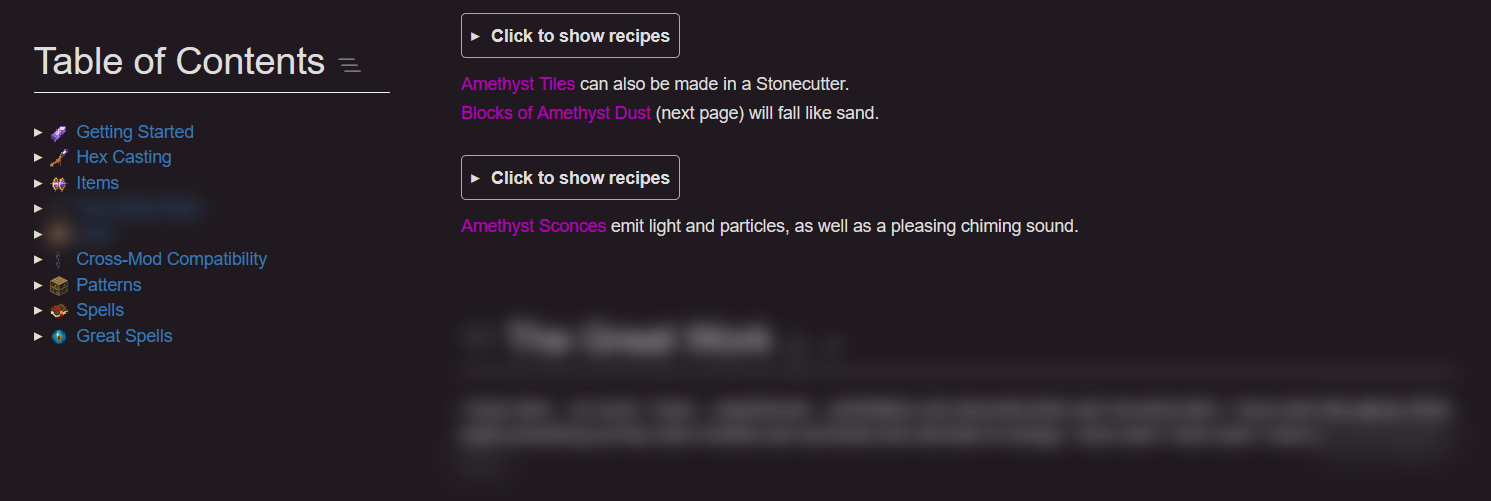
As seen in this screenshot, Hex Casting's hexdoc plugin adds several advancements to #hexdoc:spoilered which can be used by addons.